As a freelancer it’s important to get paid on time, but sometimes payments from clients can be delayed. If you’re wondering why your Upwork payment is taking so long, there could be a few different reasons.
In this blog post we will go over why your Upwork payment may be delayed, and what you can do to try and speed up the process.

Short Answer To The Question Why Does Upwork Payment Take So Long:
The reason it takes so long is because there’s a process that has to happen in order for the funds to be transferred from the client’s bank account to yours.
This process is as follows:
- Every work week begins on Monday at 00:00 UTC and ends on Sunday at 23:59.
- Once that work week is done, your client has from that next Monday through Friday to approve your work and release the funds.
- Once the client releases the funds, it will then be held in security for five days which will result in your getting paid that next Wednesday.
That being said the total amoun of days it can take for you to get paid is 10 days. Make sure you know this before taking on any project.
Why Some Payments May Take Even Longer
Sometimes if a client has a dispute with your work, the payment may be held for even longer while Upwork tries to resolve the issue.
If you’re experiencing a delay in payment that is beyond the 10 day mark, the best thing to do is to reach out to Upwork support. They will be able to look into the matter and let you know what’s going on.
Does This Work The Same For Hourly Work and Milestone Payments?
Hourly work goes from Monday to Sunday, so the client will have until the following Friday to approve your work and release the funds.
For milestone payments, it’s a little bit different and may take a little bit longer or shorter depending on how quick the client is to approve your work.
For example, if you finish a milestone on a Monday and the client approves it that same day, then the funds will be released to you after the 5 day security hold period and you will get paid within 5 days.
Take a look at this information provided by Michael S. Who is an Upwork Community Guru:
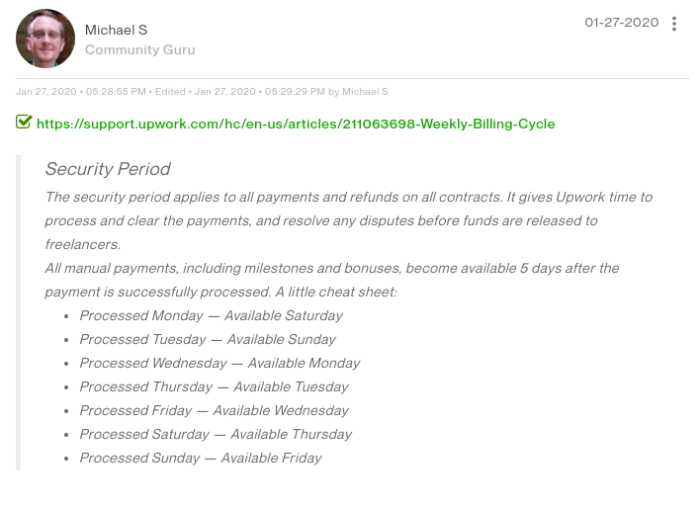
How do I see pending payments on Upwork?
In order to see pending payments on your Upwork profile you can go to reports at the top of your profile, and then click on overview. Within that page you will see four sections.
Work In Progress:
This is the work that is currently done within the work week. At the end of the week this amount will be reviewed by the client and either approved or declined.
In Review:
This is the second stage of the process where your client is reviewing your work from the week. If everything looks good then they will approve it and the funds will be released.
Approved:
This is the third stage of the process and means that your client has approved your work and the funds are now being held in security for five days. After those five days have passed you will be paid on Wednesday.
Available:
This is the fourth and final stage of the process and means that you have been paid for the work that you have completed.
You can either wait for them to pay you automatically if you have a balance above $100.00 or you can do an Instant payment. Keep in mind instant payments have a $2 flat processing fee.
What is the best payment method for Upwork?
There really isn’t one payment method that is the best for Upwork. It all depends on what is most convenient for you as the freelancer and your client.
There are many options you could use to get paid including.
- Direct To Bank (ACH)
- Direct To Local Bank
- Bank Codes
- Payoneer
- Paypal
- M-Pesa
- Wire Transfer
- Instant Pay (Only For U.S Freelaners
Keep in mind these methods are subject to change. Since you may be reading this after they’ve added new methods take a look at this page to see if anything has changed.
How do I get paid immediately on Upwork?
If you mean how do you get paid immediately after doing the work then that’s not possible based on the information given in the blog post above.
If you’re wondering how to get paid immediately once your funds are available it’s simple. All you have to do is go to reports, then overview. Where it says available funds you’ll see a question mark. Click that and then a pop up will come up with the option to click “get paid now”.
Once you click that you can send the money via Instant pay. Remember as stated above each instant payment has a $2.00 processing fee.
Are There Any Payment Scams On Upwork?
When it comes to hourly work you’re pretty much guaranteed to get paid as long as you’ve worked the hours that you said you would. The client has to approve the work and if they don’t do it within 10 days then Upwork will automatically approve it for yu and release the funds.
For milestone payments, there is always a risk of a scam. One thign you have to make sure is that the client sets a milestone before you start the work. If you send them work without them setting a milestone there’s always a chance that they can not pay you.
Another thing to keep in mind with milestone payments is that you shouldn’t start the work until after the milestone has been funded. If a client funds a milestone and then asks you to do more work outside of that scope it’s likely they will try to get out of paying you. Only do work that is specified in the milestone.
Take a look at this blog post to learn more about Upwork Scams.
Conclusion:
We hope this blog post has helped clear up any confusion on why your Upwork payment is taking so long. If you have any further questions feel free to reach out to us in the comment section below.
If you found this blog post helpful please consider sharing it with other freelancers that may also find it helpful.
Take a look at our other most recent blog posts below:
- 9 Realistic Ways To Make Money Fast
- 9 Realistic Ways to Make Money Online
- How To Make Money Online By Sending Emails
- Can You Make a Living Off Of Amazon Flex?
- Should You Sell One Product Or Multiple While Drop Shipping?
