Getting good images for your YouTube videos can be a bit of a challenge sometimes. You want to make sure that you are using only images that you have the right to use, and that means either taking your own pictures or finding some that are free for public use.
One place you might look for good images is Wikipedia. After all, it is a massive site with tons of images, many of which are in the public domain. But can you use Wikipedia images on your YouTube channel?
In this blog post, we will go over everything you need to know about using Wikipedia images on your YouTube channel, including what types of images you can use and how to find them.
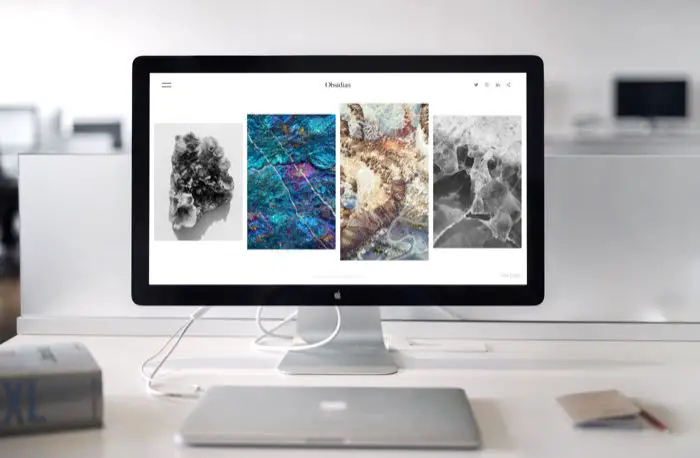
Short Answer To The Question Can You Use Wikipedia Images On Your Youtube Channel:
In most cases, if you want to use Wikipedia images on your YouTube channel you can. The most important thing you need to do is make sure your abiding by the license that the image is under.
Some of them you can use without giving credit, some of them you need to give credit, and some of them you can’t use at all.
How To Find Out What Kind Of License An Image
It’s very simple to find out what kind of license an image is under on Wikipedia. When you’re on the page with the image you’d like to use, just click the image.
Once you click the image it’ll pop up completely as it’s own page. On the bottom right of the page it will say full details. Once you click full details you will be able to see all the terms for that specific image.
After you click more information, a new page will open up with a summary of the image. Right under the summary you will see the license section.
Alternatives To Using Wikipedia Images On Your Youtube Channel
If you’re looking for some other places to find good images for your YouTube videos or blog posts, there are a few other options.
One option is to use Google Images. You can do a search for the kind of image you want and then filter the results by license. That way, you’ll only see images that you’re allowed to use.
Another option is to use stock photos. There are a few sites that offer free stock photos, and there are also paid options if you need something specific.
Finally, you can always take your own pictures. This is usually the best option, as you won’t have to worry about licenses or attribution. Plus, it’ll make your videos and posts more unique.
Why Is It Important To Make Sure The Image Is Licensed Properly?
On YouTube if you use a copyrighted image you can get a copyright strike against your channel. Three copyright strikes and your channel will be taken down.
The videos that get copyright strikes on them also can’t be monetized with ads. So if you’re using YouTube to make money, it’s very important to make sure that you’re only using images that you have the right to use.
Can I Also Use Wikipedia Images On My Blog Post?
The same terms and conditions apply if you want to use Wikipedia images on your blog post. You will need to check the license and make sure you’re using it in accordance with the terms.
As a general rule of thumb, most Creative Commons licenses allow you to use the image as long as you give credit to the creator. So if you wanted to use a Wikipedia image on your blog post, you would need to include a link back to the original image and give credit to the creator.
How About a Book?
If you’re writing a book, you might be wondering if you can use Wikipedia images. The answer is yes, but again, you need to make sure you check the license and use the image in accordance with the terms.
Conclusion
As you can see you can use wikipedia images in many ways. You can use Wikipedia images on your YouTube channel and other mediums as long as you check the license and use the image accordingly.
If you found this blog post helpful, please consider sharing it with friends or on social media.
If you have any experience using wikipedia images or have any questions, please leave a comment below. Thanks for reading!
