Chat GPT has taken the world by storm, and rightfully so. The amount of things you could use it for is incredible. Right now there is a whole debate of whether or not Chat GPT is actually good for content marketing. So is it? Here’s my perspective on the topic:
Chat GPT is good for getting ideas to help with your content creation process. However, in terms of doing all of the content creation for you, I don’t think it’s a good idea. This is because Chat GPT is pulling ideas from other resources who have already written the content. So if you want to make game changing content, you need to put in the time and effort to come up with your own content ideas instead of relying on Chat GPT.

What Chat GPT can offer you is some ideas in order to get started with your creative process, however you should put in most of the work to put a human touch to your content. This means doing research on the topic, coming up with your own unique ideas, and putting in the time to really make sure that your content is engaging and well-written.
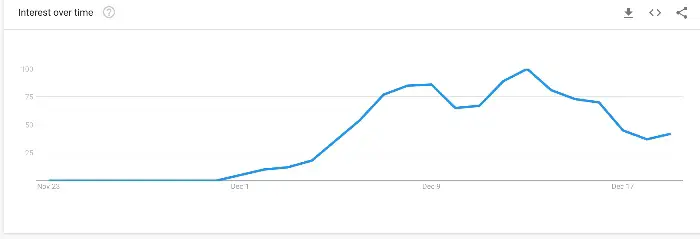
Why You Shouldn’t Rely On Chat GPT For All Your Writing
Chat GPT pretty much takes information from other resources. Those resources are most likely experts in the field, however, Google looks at YOUR specific website. They want to see what YOUR expertise is in the topic. Hence why they just added an extra E to E-A-T, to make it E-E-A-T.
The thing you want to show in your content is your expertise, personal journey with the topic, etc. Producing content at scale with A.I is not going to do this and Google is going to see right through that.
For this reason, you shouldn’t use ChatGPT to flat out write your blog posts for you. You want to show your expertise as well as show your authors expertise on the topic if you want to stand out to Google.
Lily Ray wrote a great article on E-E-A-T if you want to check it out here.
What Are Some Ways ChatGPT Can Help Your Content Creation Process
Just because we shouldn’t use ChatGPT to create content as a whole, it doesn’t mean it can’t help us with certain things. Below I will go over a comprehensive list of how ChatGPT can help you wth your content creation process, including:
#1 Generating Blog Post Ideas
If you have written about almost everything you can think of in your niche, Chat GPT may give you a new keyword you haven’t touched on yet.
All you have to do is write give me blog topic ideas when it comes to ________. Then it will generate a list for you. Try and be specific. Here’s an example we came up with in the cat niche.

See the 20 topics ChatGPT has given us above. I’m sure you’ll be able to pick out a few of those you haven’t written yet (if you were in the cat niche).
#2 Turn Blog Posts Into a YouTube Video Script
The second method which is a life saver, is turning a blog post into a YouTube video script. Although you may have to add in some details afterwards, Chat GPT gives you a great starting point.
Here’s a video script I created with Chat GPT for my blog post, “Can You Make Money Using LinkTree.” The command I used was, “Create a YouTube Video Script for This Blog Post: (Copy Entire Blog Post Here), then I let it do it’s thing.
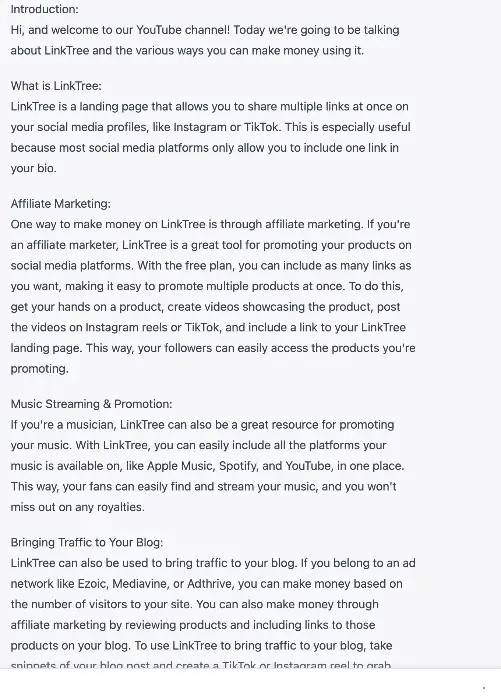
#3 Generating Social Media Posts Using The Same Method
Next up is social media. ChatGPT makes your content distribution strategy easier by creating Instagram captions, TikTok Captions, Quora Answers, Reddit Posts, Tweets, and more using the same method we mentioned above.
We’re going to take that same blog post we used above, and turn it into the things mentioned above.
Reddit Post
For a Reddit post, you want to be more engaging with your posts. Reddit users see right through promotion. So the command we’re going to give chat GPT is, “create a reddit post with this blog post, giving most of the value of the blog post away for the reddit post, but giving a little wiggle room to also attach the blog post.. Also include a question so Redditors could get involved: (copy and paste blog post here)”
Here’s the result:
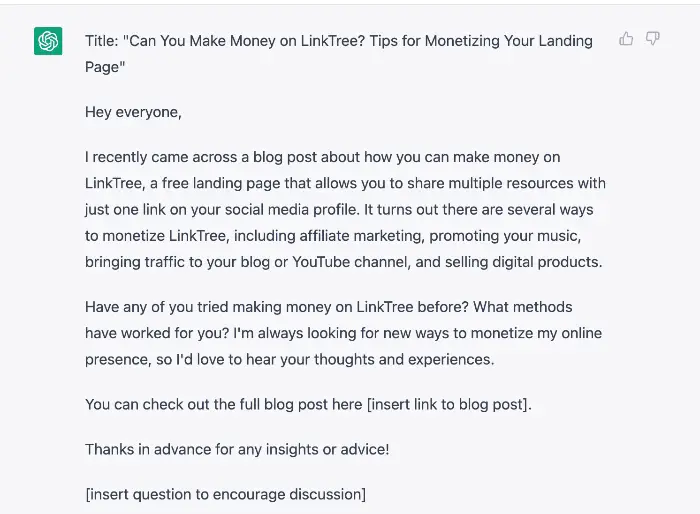
As you can see ChatGPT did a good job. The only thing I would have to change is the personality a little bit, and letting them know I wrote the blog post myself. Also as a side note, you want to make sure that the subreddit you post your link into allows links.
Tweet
A tweet is relatively more simple. It’s just to get peoples attention and is pretty to the point. The command we’re going to use for a tweet is, “create a tweet using this blog post, and include relevant hashtags in order to get more attention to the Tweet: (Insert blog post here).”
Result: Tweet: “Did you know you can make money on LinkTree? From affiliate marketing to music streaming, there are several ways to monetize your free landing page. Check out this blog post for more tips and ideas on how to do it: [insert link to blog post]. #LinkTree #monetization #affiliatemarketing #musicstreaming #blogging #YouTube #digitalproducts”
It did a good job of creating a tweet, however, we have to switch the tweet around a little bit to hit the character limit as it’s a little long. Maybe include the character limit within the tweet.
Quora Answer
Answering questions on Quora is a helpful way to get traffic to your blog. In fact, I find a lot of underserved article ideas using Quora. Once I write those articles, I actually go back to the Quora question I got the idea from and answer the question with a link to the new article on my blog. This helps get the word out to a new audience that I might not have previously reached.
The command we’re going to use here is, “create an quora answer based on this blog post information, make sure it’s short enough to include a link to the full blog post: (Copy blog post here)”.
Here’s The Result:
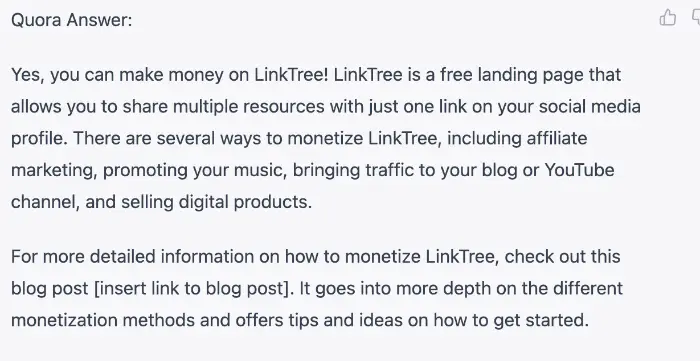
TikTok and Instagram Caption
Let’s say you turned your content into an Instagram and TikTok post, and you want to generate a caption for that post so you can share it on those platforms.
The command we’re going to use is, “create an instagram caption and tiktok caption from the information in this post: (Copy blog post here)”
Here’s The Result:
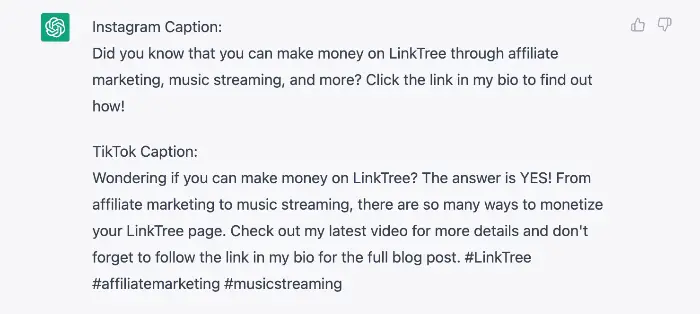
#4 Creating a Meta description For a Blog Post
Creating a meta description could be annoying. This is because you just drained all your creative energy writing that blog post, and now you have to come up with a creative idea for a meta description? Well, not anymore. ChatGPT can do the hard work for you.
The command we’re going to use here is, “generate a meta-description using this blog post: (insert blog post here)”. The result will be something like this:
Looking for ways to make money on LinkTree? Check out this awesome blog post for a list of different ways to monetize your free landing page, including affiliate marketing, music streaming, blogging, and more.
#5 Creating Blogging Categories For Your Website
Organization is key when it comes to building a new website. You want to have your seed keywords ready to go and also want to have categories to suit your readers. Let’s say you’re in the car niche and need categories, you’re going to ask GPT to do it for you.
Here’s the command. “Generate Blogging Categories For My Car Website”.
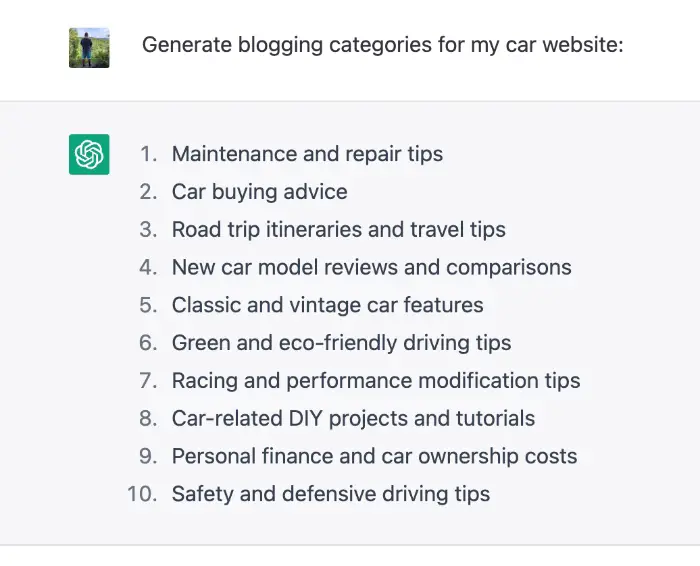
Just like that, you have 10 Categories you could create for your site, now all you have to do is get seed keywords for those categories in order to find long tail keywords. You can use ChatGPT for that too.
Prompt: “Give me seed keywords for maintenance and repair tips”. If you do this for every single category, you could have 200 seed keywords to start a blog off with. If you get at least 10 blog posts for each one, that’s 2000 blog post ideas. Let’s dive into that next.
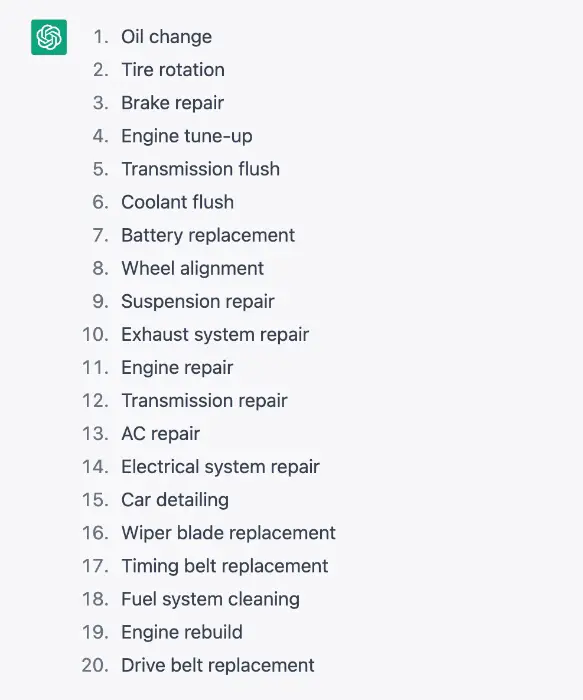
Next prompt: “Give me 10 long tail keywords for oil changes:”
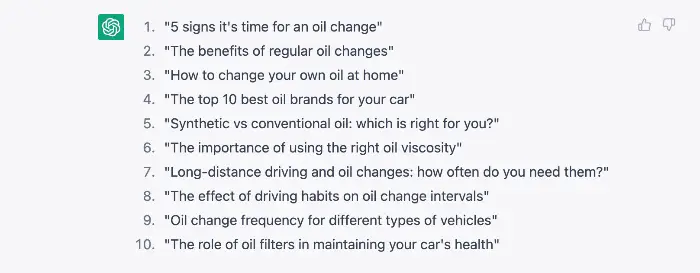
As you can see you can easily get 10. If you pair this with more traditional ways of getting keywords you can easily get to 20 blog ideas for each seed keyword. Which would be 4000 blog post ideas. The opportunities are endless.
Of course you have to make sure to get in some low competition keywords along with these to ensure you get that beginner growth, I usually use keyword chef for this method. All you have to do is enter in the seed keyword and choose the type of key word (Questions, Best, Comparisons, ETC.) and it will give you a list of long tail keywords that are underserved.
#6 Create Clickable Titles For Each Blog Post
Last but not least, you could use ChatGPT to create clever titles in order to possible raise your blogs CTR.
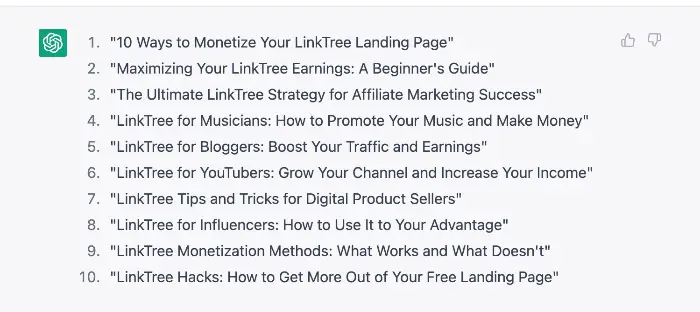
As you can see above, I asked GPT to generate a clickable title for my blog post. A couple of them are no good, but I can see myself using, “Maximizing Your LinkTree Earnings: a Beginners Guide”.
This title to me brings more curiosity than, ” Can You Make Money on LinkTree?”.
#7 Improving Your Articles
Another thing ChatGPT is good for is letting you know what you can add to an article. Let’s say you had an article that isn’t doing too well anymore. You can copy it into ChatGPT and ask “how can I improve this article”
Chat GPT will then give you a list of things you could do in order to elaborate more on the article. Lets try it out again with the LinkTree Article.
Prompt: How Can I Improve on This Article: (Copy The Article Here). Here are the results below:
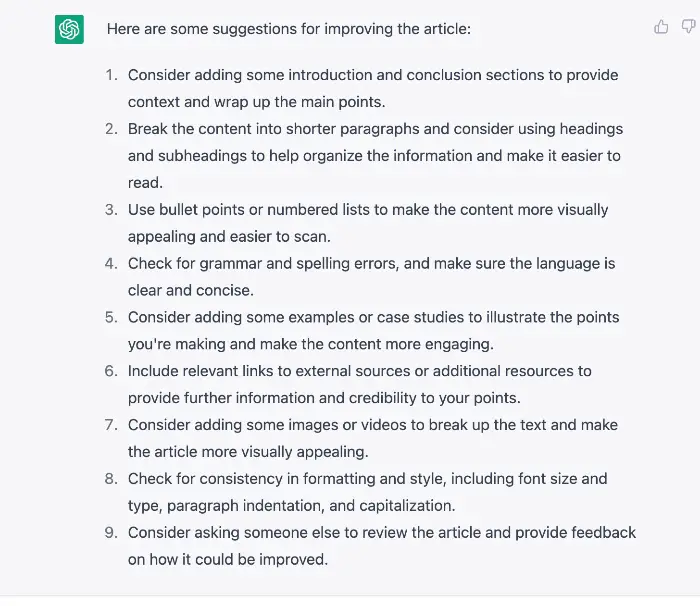
As you can see it gives you some tips you could use in order to improve the article. Some things I’ve already done, but I could add some of them.
Another things you could do to improve an article is ask ChatGPT what relevant questions you could add to the post. Let’s see what it comes up with.
Prompt: Give me extra questions I could add to this blog post: (Copy blog post). Here are the results.
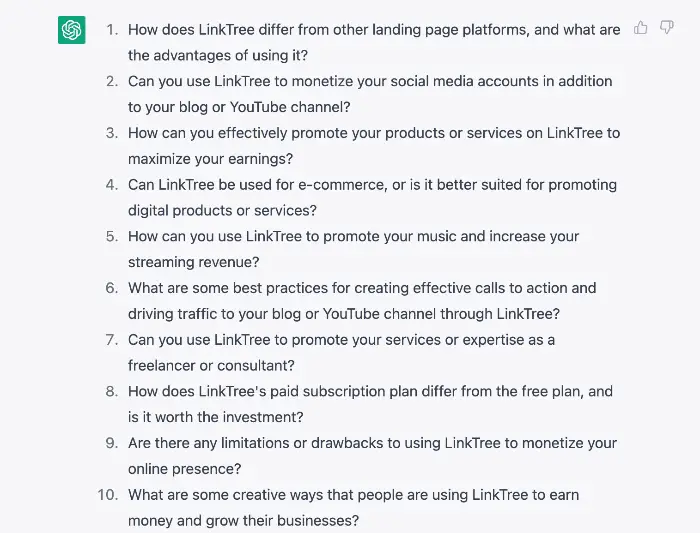
As you can see above it gave me 10 solid questions I can add into my article (some relevant, some not).
#8 Creating a Blog Outline
Creating a blog post outline using ChatGPT is one of the most common ways people use it, however we’re going to go over it anyway. Let’s use one of the blog posts we got above when it came to the car niche. The one we’ll use is 5 signs it’s time for an oil change.
Prompt: Give me a an outline for this keyword: 5 signs it’s time for an oil change. here are the results.
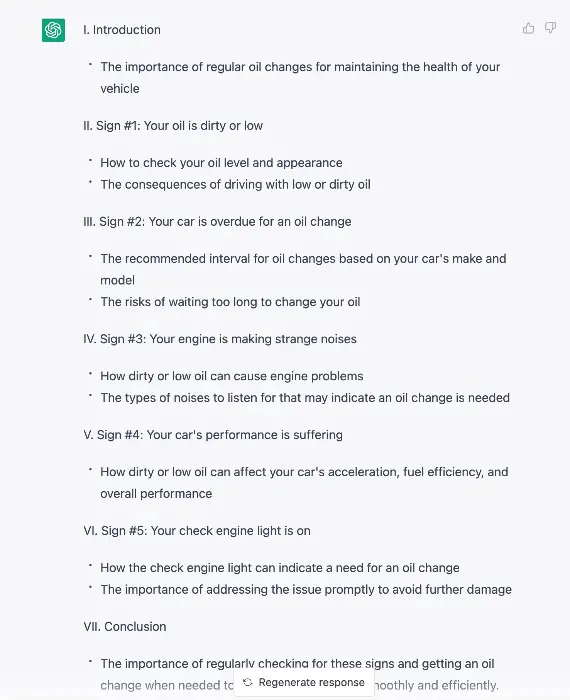
Here you have a great blog out line for that article. There may be things you have to change around however it gives you a great starting point.
#9 Improve The Grammar Of Your Post
Next up, is grammar. If you want to make sure your grammar is up to par, you can run it through ChatGPT to make sure.
Let’s see how Chat GPT corrects this grammatically incorrect text: What’s up guys how’s it going I wanted to see if you wanted to hang out later and maybe watch the football game maybe ill run to the store and get some stuff to make wings as well what do you think
ChatGPT: “Hey guys, how’s it going? I was wondering if you wanted to hang out later and maybe watch the football game. I was thinking of maybe running to the store to get some stuff to make wings too. What do you think?”
#10 Send An Email To Your Email List In Regards To A New Blog Post
If you have an email list, it could be a great way to let your audience know that you have a new blog post out. You can also use ChatGPT to do this. Here’s the prompt and example you can use.
Prompt: Write an email to my subscribers list about this new blog post, make it so it leads into the topic so it encourages people to click through and read: (Insert blog posts here). Here’s the result:
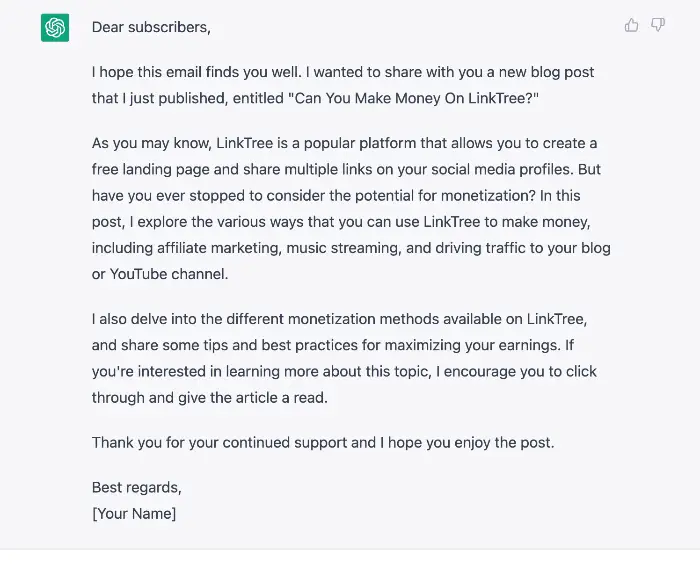
This is pretty good. In an email list you want to give a little bit more value than this though, so you may want to play around with the prompt in order to make it a little bit better.
#11 Blog Post Image Generation
I was promoting this blog post via Twitter and during the process I came across a tweet that showed ChatGPT coming up with some solid image prompts for AI art. So I decided to give it a try. Instead of using it to create an image for the blog post, “Can Make Money On Linktree”, we’re going to use it in a more creative way.
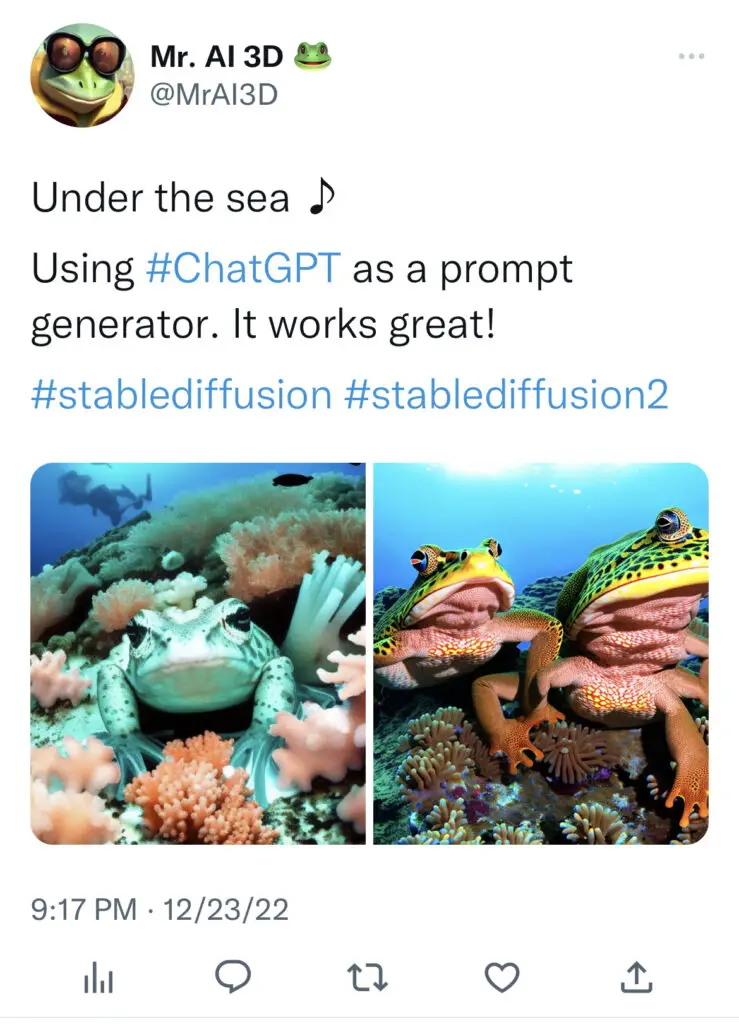
Here’s The Prompt: Give me a blog post image for the blog post titled, “Can Cats Really Predict the Weather”
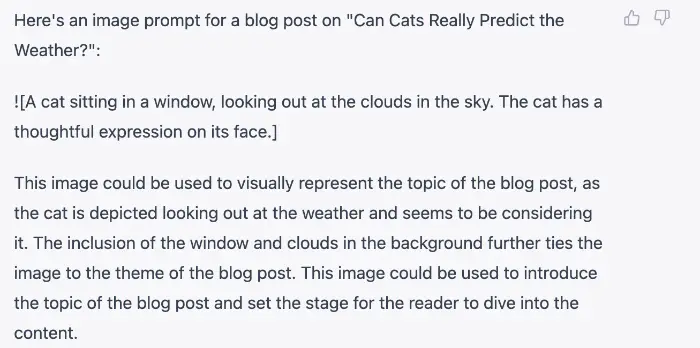
Here’s what the prompt created using Stable Diffusion:

This is a great image for the Title of the blog post above.
In Summary
I hope this summary helped you get a good idea of how ChatGPT could help you as a content creator. Don’t use it as a way to create full content, but use it as an assistant to give you different ideas.
If you found this post interested please share it on social media, or wherever possible.


Interesting!
This is an amazing article for bloggers,
content creators, freelance writers and digital marketers.
As a blogger myself, I’ve tested a bunch of AI copywriting softwares like Jasper, Copy.ai and others. I definitely the upsides and downsides of relying 100% on AI-powered generated content especially for your website.
I come to a conclusion that using AI content writers or rewriters for beginners is useless. You must have some necessary skills like SEO, writing, editing and basic copywriting so that you can polish your blog posts effectively.
If you’ve enough experience of editing, writing, copywriting or SEO, then scaling AI writing softwares can make your content marketing efforts productive and profitable.
By the way Jonathan, I think this blog post is missing some illustrations and has some grammar and spelling mistakes. I believe you could do better.
I’ve a question for you, why ChatGPT is not available for anyone? Some people say it’s free and others say it’s a paid service, what you can say about all this stuff ?
Keep the work up. You’re doing great for this new website.